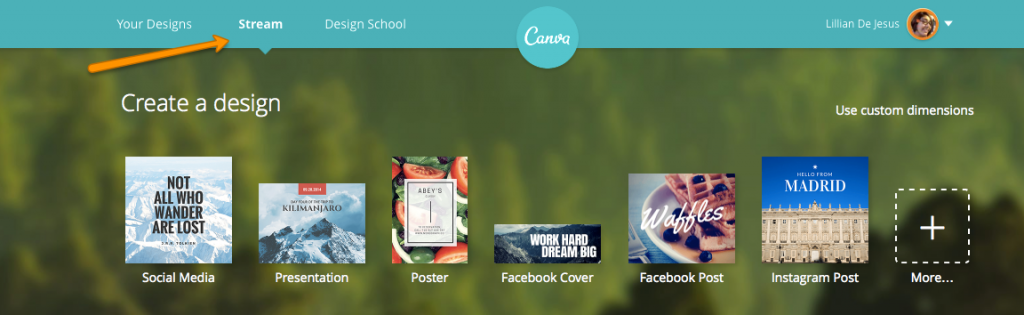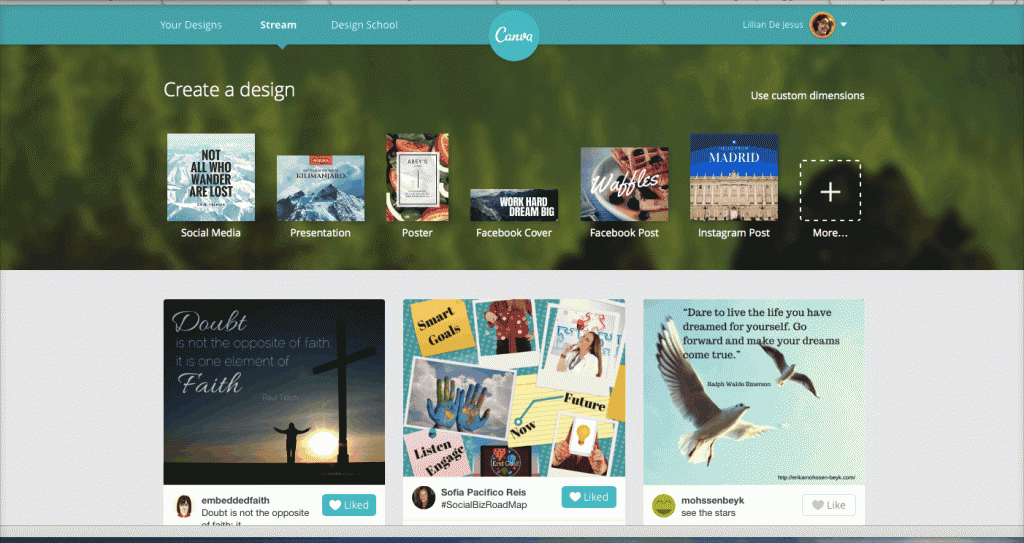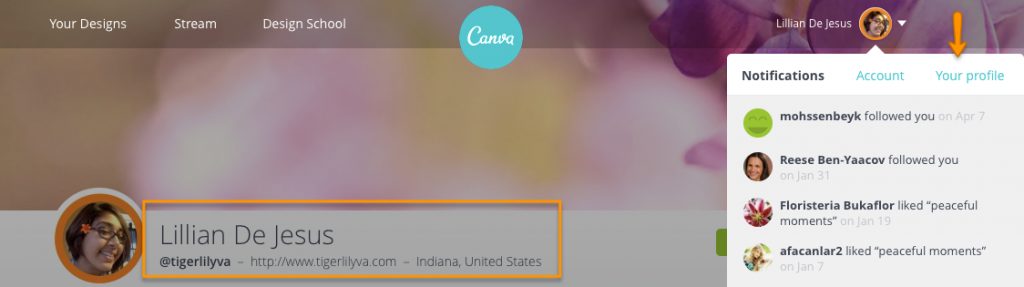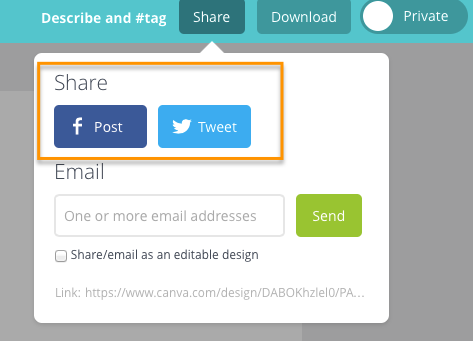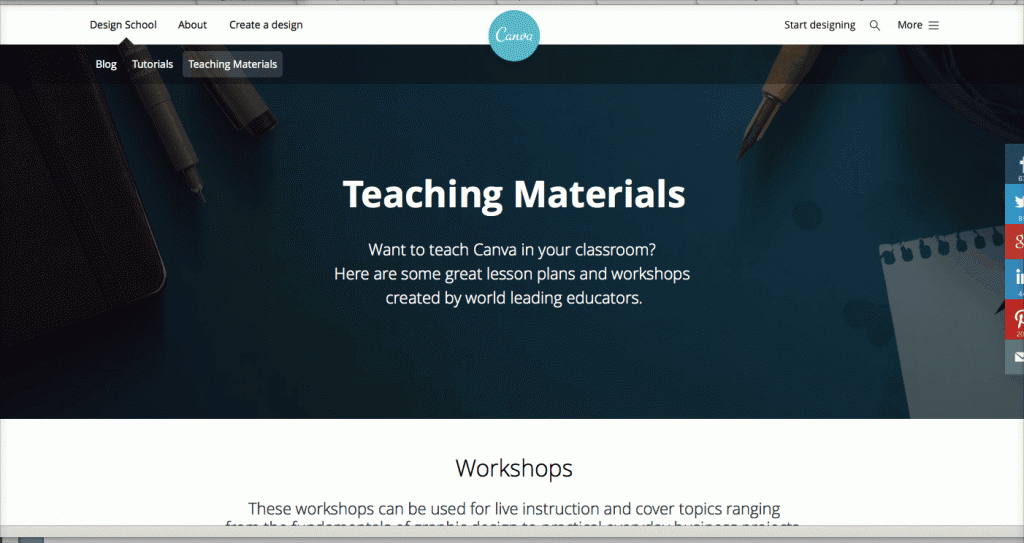3 Awesome Features in Canva You Didn’t Know About
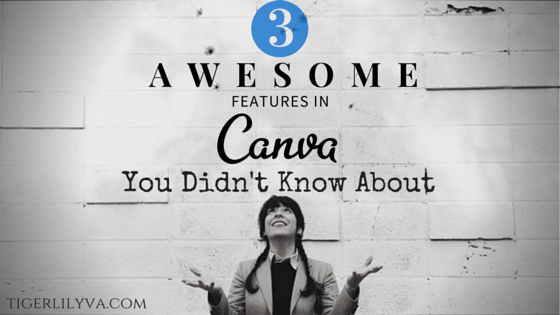
If you are an entrepreneur or teacher you’d find Canva to be an amazing tool for your needs. What?! What do either of those types of professions have in common with Canva? First of all, if you’re new to Canva, Canva is a graphic design app for the “non-designer”, check out The Beginner’s Guide To Canva.
Canva has become such a popular web app that entrepreneurs and teachers use it on a daily basis with their visual marketing materials, teaching materials and client projects.
What do Entrepreneurs Use Canva For?
Entrepreneurs, especially solopreneurs, have found Canva to be the dreamiest marketing tool for their business because it’s cost effectiveness (eh hem…FREE) and check out all the amazing visual marketing uses that can be done in Canva:
- Social media graphics
- Ads (Facebook)
- Blog graphics
- Presentations for SlideShare/PowerPoint/Keynote
- Flyers
- Business cards
Here’s 1 of the 3 AWESOME features you didn’t know about using Canva.
The Stream
Canva launched the Stream towards the end of 2014 as a space for Canva users to: display their creations to the public, follow friends, like, and comment on each other’s designs. It’s almost like a mini-Pinterest stream.
Take a look at where you can access it after you’ve logged into Canva:
When you’re in the Stream this is what you’ll see:
Why is that an awesome feature?
As an entrepreneur when you create an image you may wonder…
“Will this design be intriguing or engaging?”
How do you really know? By testing of course! Check out Sofia Pacifico in action.
She created 2 separate designs and placed them as Public. Now it’s in the Stream for all to view, Like, or comment. This is an opportunity for testing to see which is most engaging to the eye. The more likes or comments then you’re better off using that design.
Talk about awesome access to free testing on visual marketing. You can access your public profile by clicking on your account information in Canva.
When you’re on your profile be sure to update it with your website and location. That’s another area of marketing right there!
Another Canva feature that gets overlooked are the social share buttons right in Canva.
Social Share Buttons
With any design you create in Canva, you can test out engagement directly on your Facebook or Twitter accounts without leaving Canva.
As you can see below, when you click on the Facebook post, it will take you to the image along with the Like and Comment box. This is for the Stream. People can like and comment straight from the Facebook post and will not need to go to Canva to do this. Pretty neat, right?!
Same thing goes for Twitter.
The last awesome feature is for teachers. Yes, I mean actual school teachers!
Teaching Materials
When you think of creating graphic designs or Canva, you’d never really think how others might use it. Teachers use Canva a lot and they should. Being creative and teaching goes hand in hand to ensure students aren’t bored and retain the knowledge that’s being taught. Canva makes it so easy where they have collaborated with amazing teachers that have put together lesson plans that can be downloaded and taught through Canva. Awesome, right? I know!
You can access the teaching materials through Canva’s Design School.
Click on Teaching Materials and see the awesomeness of teachers providing valuable information with examples and downloadable lesson plans on a variety of subjects such as: history, science, personal development, and more.
I can see this going really well for homeschooling too!
Now you know
Canva is great if you’re an entrepreneur, teacher, marketer, social media manager, and SO many more other creative occupations in this world. These are just a few features that Canva provides and they are just getting started.
Check out these AWESOME features in Canva you didn’t even know about. – TWEET THIS!
Have you tried Canva yet? What’s your favorite feature?
If you want to learn more about Canva and other visual marketing tips, check out Tigerlily Virtual Assistance.
Take care,
Lillian De Jesus